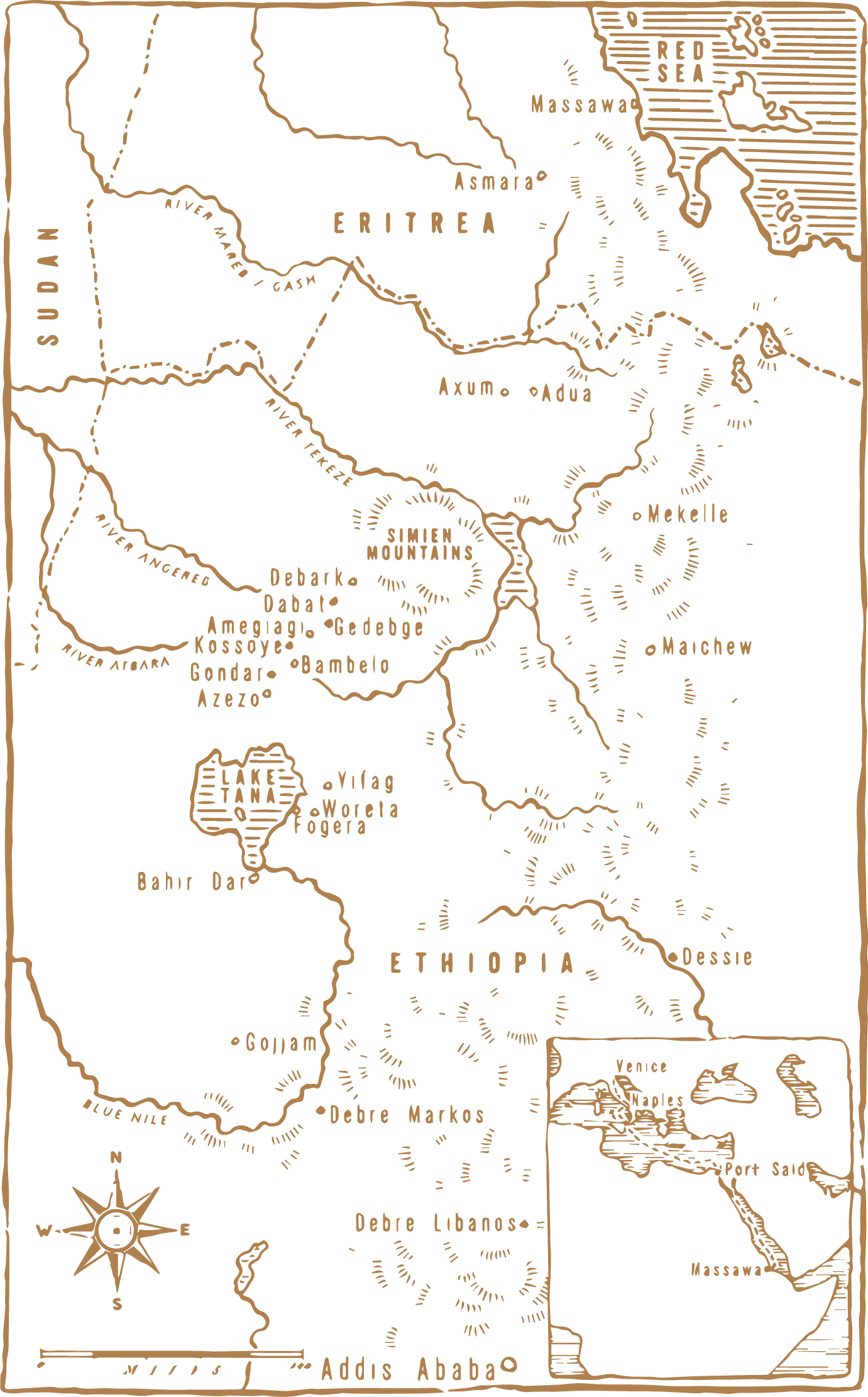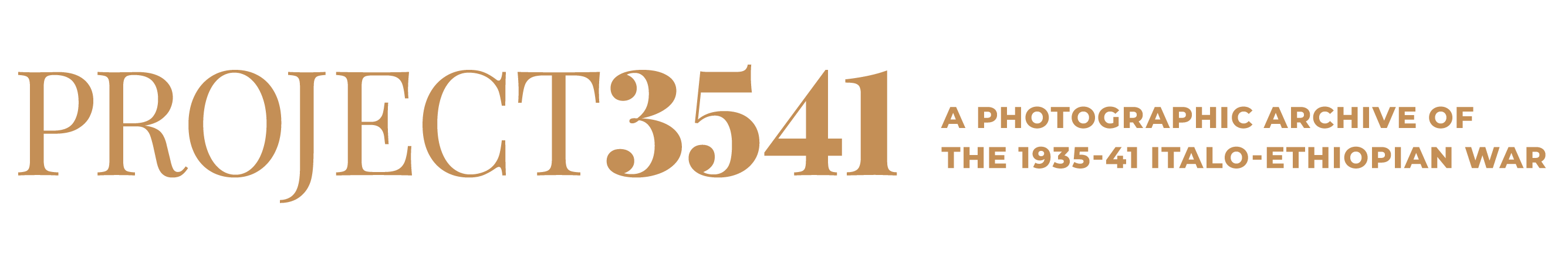- If possible, use a scanner or go to a photo shop and ask them to scan the photos.
- Use your phone to scan photos
- Find a well-lit area with lots of natural light and few shadows
- Avoid glares on the photo
- Avoid shadows on the photo
- With the photo laying flat, position your phone over the photo so that it’s parallel to the photo.
- HINT: The photo should be flat on a table or flat surface, without being bent or crooked
- Finally, tap the phone screen to focus and hit the shutter button.
- Send the photo to www.project3541 by completing the form below or email the image(s) to photos@project3541.com and in your email, answer the same questions that are in the form.
- Thank you and we will contact you shortly to confirm receipt!
How To Submit Your Pictures